
Many companies allocate a generous training budget but fail to deliver targeted and impactful training. As a result, they end up wasting a lot of money, effort, and time.

But does all of this massive investment translate into employee productivity and ROI?
Sadly, no.
To avoid this misfortune and ensure that you deliver the right training to the right people, you must set up an effective corporate training assessment process.
Online employee assessments make it easy to identify and address training needs. These also help maintain a skilled, knowledgeable, and informed workforce.
But, like your training programs, you must conduct your training assessments the right way.
You must ask excellent questions in your assessments, design them properly, track the performance, and do much more to get satisfying results.
To help you with this, we’ve compiled all the information you need to understand corporate training assessments, including why you need them and how you can build and deploy them to create smarter teams.
What Is a Corporate Training Assessment?
Corporate training assessments are employee assessments conducted at various stages of a corporate training and development program to improve its effectiveness. You can conduct such assessments offline via a traditional pen-and-paper test or use assessment software to conduct them online.
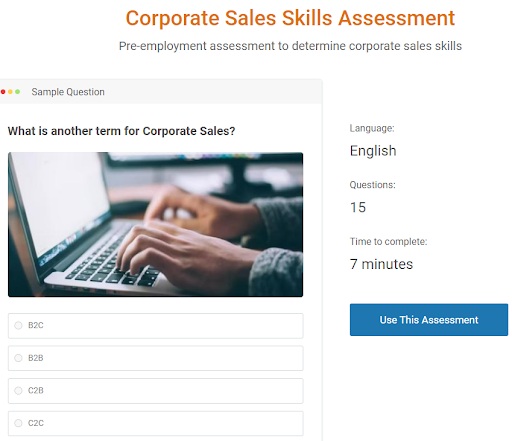
Online assessment tests are generally preferred for corporate training as they let you assign tests in a streamlined & scalable way and automate grading & feedback. Online corporate training assessments can consist of various question styles, such as:
- Objective question types, such as multiple-choice, true/false, fill-in-the-blanks, matching, etc.
- Open-ended, essay-type questions that learners can answer via text, audio, or video
- Situational judgment questions
- Interactive question formats, such as order list and hotspot
You can use corporate training assessments to enhance employees’ job-specific or soft skills and assess and improve their knowledge of policies, procedures, compliance, etc.
Corporate training assessments play a key role in employees’ learning and skill development, enhancing productivity, engagement, and retention.
When to Conduct Corporate Training Assessments
Corporate assessments take different forms when used at different stages of a training program to evaluate learning.
-
Before Training
Before starting a training drive, you can conduct a corporate training assessment to find out what skills you need to focus on in your training program. Online assessments provide an excellent way to uncover employees’ knowledge and skill gaps, enabling you to deliver targeted and personalized training.
The best time to create and conduct your pre-training assessments is immediately after deciding on the learning objectives and before building training modules.
Doing so will ensure you don’t run the risk of wasting time on training.
______________________________________________________________________
Read: How to Conduct Pre-Training Assessments
______________________________________________________________________
-
During Training
Conducting corporate training assessments during your training is a great way to ensure that everything remains on track. For example, you can conduct an assessment after each topic or chapter in a training course to check whether learners are fully comprehending the knowledge being imparted.
You can also use such formative assessments to provide feedback to the learners that can help them self-analyze their learning obstacles to improve their learning journey.
You can provide this feedback at the end of the assessment or instantly after each question. Instant question feedback is a particularly helpful feature of online formative assessments as it serves as an excellent knowledge-reinforcing mechanism.
-
Immediately After Training
Post-training assessments (also known as summative assessments) are designed to assess the overall learning progress at both group and individual levels. Summative assessments give you a fair idea of the quality and effectiveness of your training program.
You can use the knowledge and insights gained from such assessments to optimize your training programs and brainstorm new, innovative training approaches.
-
A While After Training
So you’ve conducted an effective employee training program powered by formative and summative corporate training assessments. That should be enough to achieve your business goals, right?
Unfortunately, no.
You also need to deal with the dreaded “forgetting curve”.
Even if your learners fully understand the course material, they may start losing their newly gained knowledge at an alarming rate if the knowledge isn’t refreshed now and then.
This is where workforce training assessments can be of great help. Depending on the complexity and importance of the subject, you can conduct periodic assessments on a weekly, monthly, or quarterly basis to improve knowledge recall and retention and check if any employee needs retraining.
By now, you must have a good idea of what corporate training assessments are and how they help in training. In the next section, we’ll take a deeper look at how training assessments help achieve organizational goals.
Benefits of Online Corporate Training Assessments
Here’s why online assessments must be a prominent part of your corporate culture.
-
Identify training needs
Corporate training tests are among the most effective ways to conduct a training needs analysis in your organization and pinpoint the knowledge and skill gaps you can address for business growth.
For example, you can use corporate training assessments to identify training needs in the following scenarios:
- When you’re onboarding a new employee
- When several employees score low on their performance evaluation
- For implementing employee learning and development initiatives
- For succession planning and change management
- When assigning new job responsibilities to employees
-
Reinforce & refresh learning
As mentioned above, corporate training assessments provide a seamless way to reinforce and refresh learning and boost long-term knowledge retention. In fact, refresher quizzes and assessments work even better than retraining in reducing forgetting.
All you need to do is nail the frequency of your refresher assessments.
Learning expert Matthew Tang offers some excellent insights on this. Here’s what he says:
- Frequency should be based on the nature of the job/task
High-risk areas may be more appropriate for monthly, formal assessments. Lower risk areas may be more informal and less frequent. For example:
High-risk area – Hospital setting: The prevention of infection is directly related to the mortality rate, so people can literally end up dead if employees don’t meet compliance measures.
That’s why formal assessments, job aids (like the hand washing posters in bathrooms), and manager observations should be used to frequently re-visit infection prevention compliance.
Low-risk area – Retail store: Many places that use cleaning chemicals annually require OSHA training to be given to all employees to ensure safe storage and handling of chemicals.
There are clear procedures in place for only maintenance employees to handle the chemicals. In this case, frequent testing of employees other than maintenance staff may not be required.
- Frequency should be based on past performance
Monthly coaching, assessments, and training make sense when let’s say a company is dealing with a recent injury or sexual harassment complaints.

-
Promote compliance
Judging by the massive fines imposed by regulatory bodies, such as GDPR (General Data Protection Regulation), every corporate organization needs to prioritize compliance.
To that end, you can create engaging corporate training assessments to spread awareness in your organization about key policies, rules & regulations and conduct effective compliance training programs.
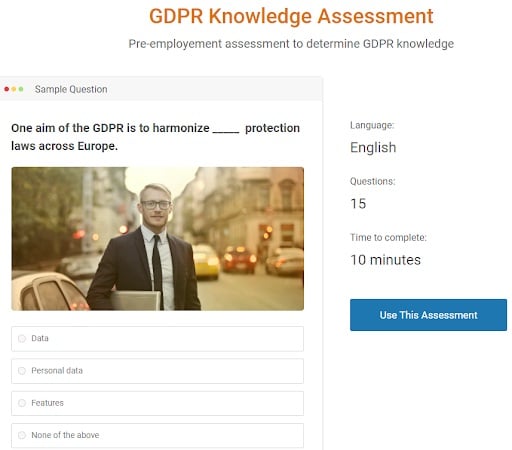
Pro Tip: You can attach a certification program to your compliance assessments to motivate learners and demonstrate commitment to compliance.
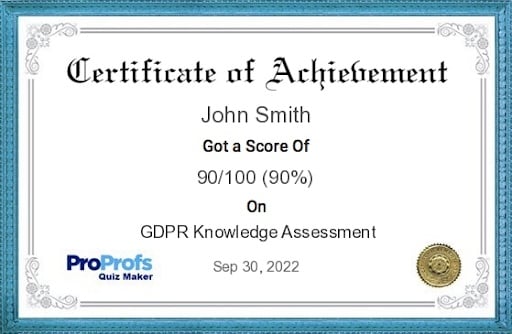
-
Save time with automation
When you conduct your corporate training assessments online, you get to employ several automation features that save time and make things much easier when assessing at scale. For example, online assessments let you:
- Automate scoring and grading to get instant results & reports and provide instant feedback to learners
- Set up automated notifications for all stakeholders, including compliance reminders for the learners.
- Award completion/passing certificates automatically to assessment takers.
Case Study: Thermo Fisher Scientific
Thermo Fisher Scientific, the world’s leading supplier of scientific instrumentation, needed to conduct exams for several hundred global employees as part of a training program. Since they were conducting these assessments at such a massive scale, it was impossible for them to grade the tests manually.
Thermo Fisher Scientific used online exam software to create and share nearly 600 exams. Automated grading and auto-generation of detailed reports made this a painless experience for them. The reports provided insightful statistics and enabled them to identify problematic questions and topics.
-
Streamline remote training
Online corporate training assessments let you seamlessly assess remote workers at scale. You can easily assign assessments and receive reports via online channels, and your learners can take assessments at any time.
This can be especially helpful for industries with a highly dispersed workforce or frontline workers, such as retail, construction, etc.
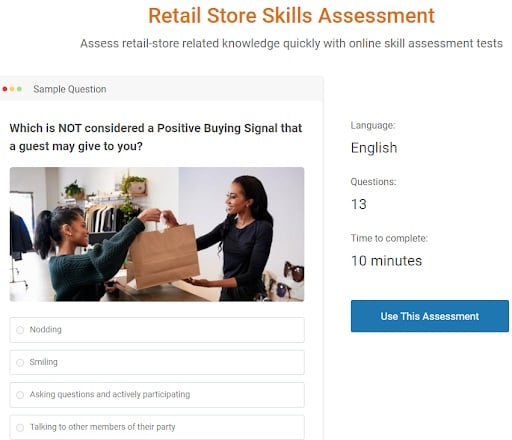
-
Ensure training effectiveness
Training expenditure needs to pay off in a big way every time. Conducting corporate training assessments lets you tailor your training to the needs of your employees.
Plus, once you’ve crafted your training modules, you can use assessments throughout the program to complement and empower the training program.
For example, you can use assessments to:
- Keep track of knowledge gaps and learning challenges
- Reinforce and refresh knowledge
- Create individualized, data-driven learning paths to help employees in their self-learning
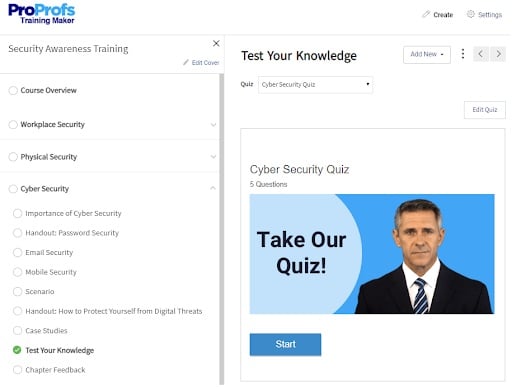
Case Study: Acer
Acer had been looking for a powerful assessment tool to train and certify employees on new product releases, with the assessment takers having the option to trigger the request for a training course if needed. They also wanted their tool to have the option for creating question banks for better assessment.
Acer used assessment software to easily set up an effective training system consisting of online training, assessment, and certification.
-
Enhance employee engagement
Employee training assessments provide a highly-interactive learning experience that helps improve employee engagement and motivation. For example, here are some things you can do to provide an engaging experience with your online assessments:
- Ask questions in various fun ways
- Design visually appealing tests featuring images and other media
- Conduct interactive video quizzes
- Provide instant feedback
- Conduct training assessments on company history, mission, vision, etc.
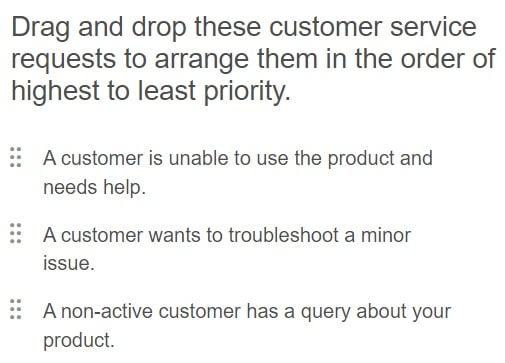
-
Build leaders from within
Corporate training assessments are the perfect tool for succession planning. They can help with decision-making in this regard by letting you analyze characteristics, such as trainability, personality fit, and leadership potential.
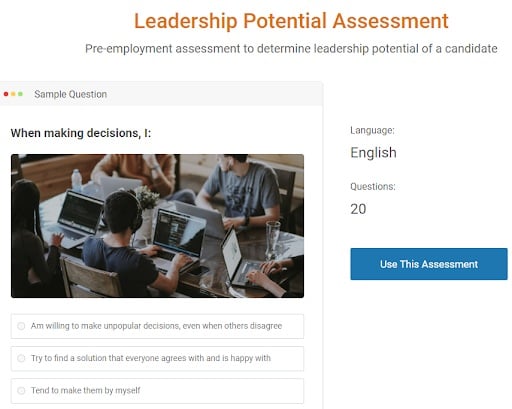
-
Align employee skills with business goals
Conducting corporate training assessments makes it easy to train employees on the skills that are most relevant to your organizational goals.
For example, suppose you’ve been planning to improve your customer service. In that case, you can conduct a customer service assessment to find out the skills your customer service representatives need to develop or upgrade to deliver better customer service.
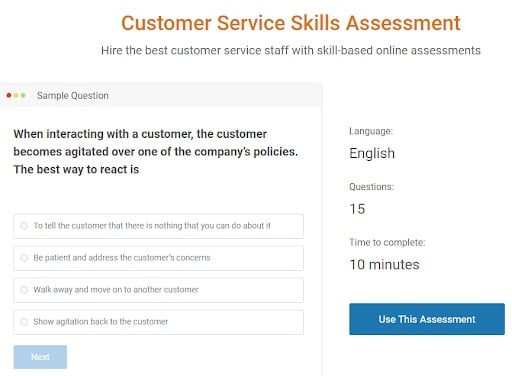
Now that you know all about the benefits of corporate training assessments, let’s look at how you can create and conduct them for maximum impact using online assessment software.
How to Create a Corporate Training Assessment
Creating corporate training assessments online is super easy. Here’s the process in five simple and quick steps.
Step 1: Pick a pre-built assessment or create one from scratch
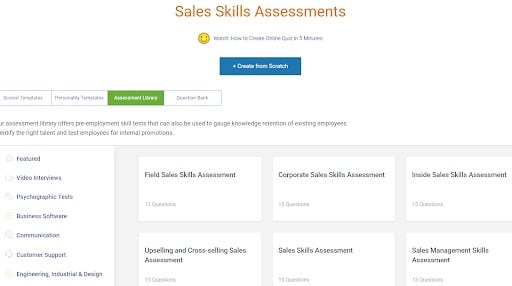
Step 2: Add questions or import them from the quiz library/question bank
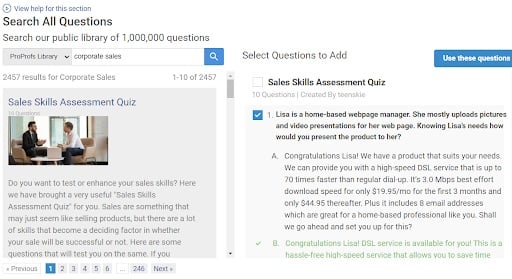
Step 3: Customize settings and theme
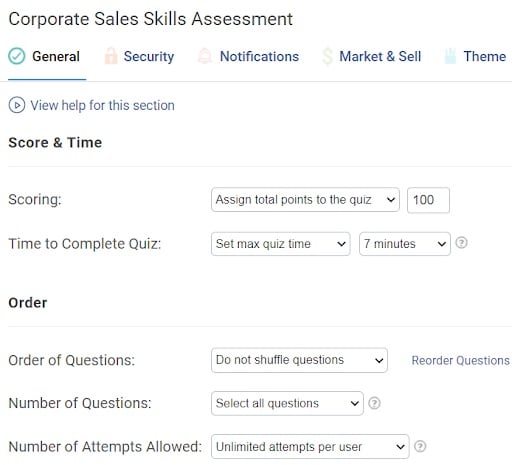
Step 4: Automate and manage certification

Step 5: Share with learners via email or virtual classroom
Watch: How to Share Your Assessment With Learners
You can get your corporate training assessments up and running with the five steps mentioned above. But there’s lots of stuff you can do using a training assessment tool.
If you want an in-depth look at the assessment creation process, you can check our detailed assessment-making guide.
Now let’s move on to our final section, where we’ll share the top tips for conducting result-driving corporate training tests.
Tips to Create Engaging Corporate Training Assessments
Here are the best practices for creating and conducting corporate training assessments.
-
Make sure assessments are closely tied to your business goals
Whether you’re crafting your training course or assessment, you must keep a sharp eye on business goals when creating the content. Otherwise, you may end up training and assessing employees on marginally relevant skills that don’t effectively contribute to your goals.
The best thing to do would be to:
- create a list of short-term and long-term goals you hope to achieve with your training program
- conduct a training needs analysis at various levels to determine what skills your employees need to develop.
Pro Tip: When you’re conducting a training needs analysis at an organizational level, you can conduct a SWOT analysis to understand your business situation.
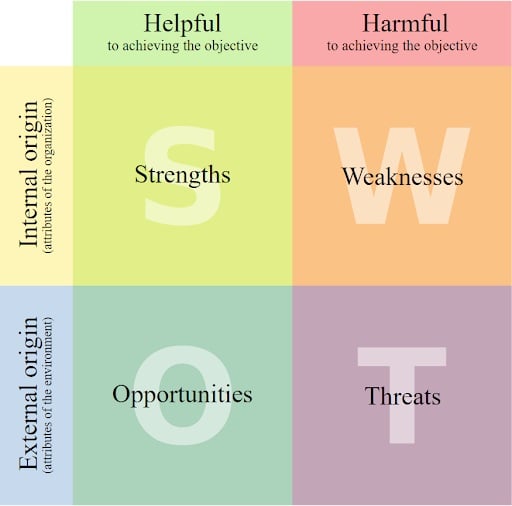
-
Use clear and concise language
Using clear and concise language in your corporate training assessments makes it easier for assessment takers to comprehend your questions, ensuring they don’t answer randomly. It also helps to avoid any room for misinterpretation or misunderstanding.
Here are the things to keep in mind:
- Use clear language in your questions, answer options, and feedback
- Keep sentences short, but also make sure they’re appropriately worded
- Look for phrases and sentences that could be misinterpreted
-
Use various question types
Using various types of questions in the same assessment makes it more engaging and insightful. For effective assessment, you should create a healthy mix of open-ended and closed-ended questions.
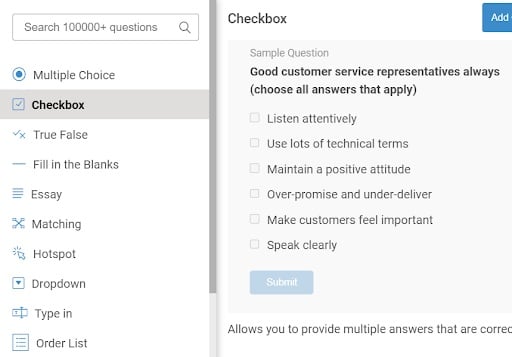
You can ask closed-ended/objective-type questions in multiple-choice, checkbox, true/false, matching, and various other formats. Similarly, you can ask the learner to respond via text, audio, or video to your open-ended questions.
Watch: How to Create an Audio/Video Response Question
-
Provide instant explanations & personalized feedback
Providing instant question feedback in formative assessments lets learners understand where they went wrong while making the assessment more engaging.
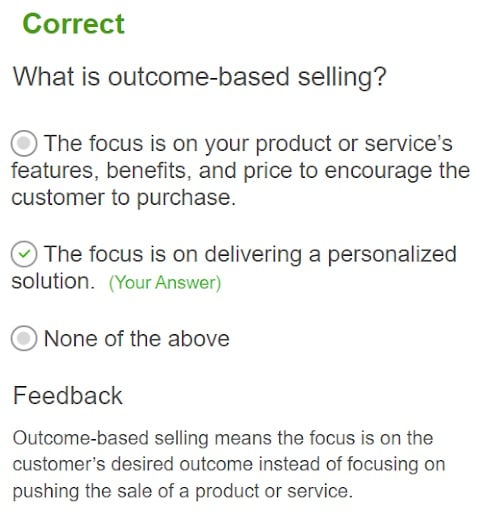
On the other hand, personalized feedback by the corporate trainer lets the learners better understand their learning gaps and challenges and what they can do to overcome them.
-
Add images and videos
Adding images and videos to your questions, answer options, and feedback is another excellent way to increase the engagement level of your assessments. You can use media to enhance your corporate training assessments in various ways.
For example, you can:
- Add images to questions to help learners visualize scenarios in situational judgment questions
- Have images as answer options
- Add a video to the assessment and ask a bunch of questions based on it
- Add images to question feedback to better illustrate a concept
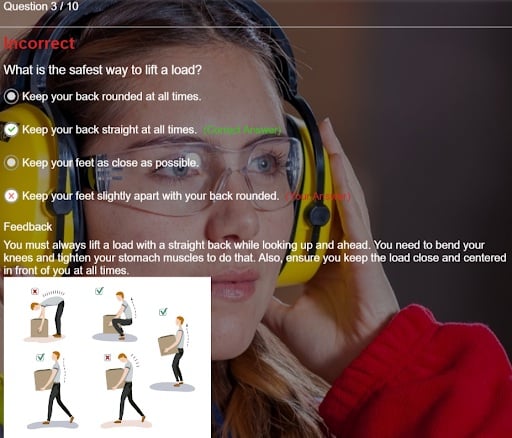
-
Add time limits
Adding time limits to an assessment makes it more challenging. You can use timed questions in your corporate training assessments to ensure learners can quickly recall key information.
Watch: How to Create a Timed Assessment
Adding a countdown timer in an assessment also serves as a cheating prevention measure. Doing so will prevent learners from having enough time to look for answers on the internet or by asking their friends. This brings us to one of the most important best practices for conducting online assessments.
-
Configure anti-cheating settings
You can use the settings mentioned below to discourage learners from cheating and ensure an accurate assessment.
- Enable remote proctoring functionalities
- Disable tab and browser switching so learners can’t look up answers
- Disable copying and printing of assessment questions
- Randomize question and answer option order so everyone gets a somewhat different test
- Prevent unauthorized access using password protection and individualized logins
Pro Tip: You can also create a question pool to present a different, randomly-selected question set to each learner.
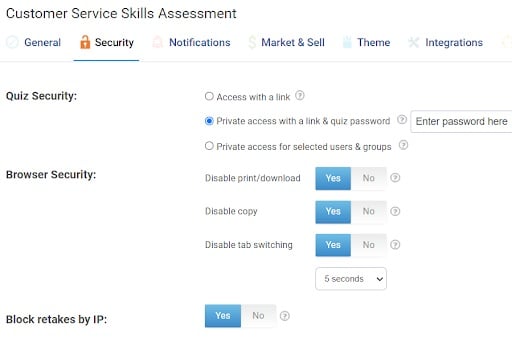
-
Award certificates
Awarding certificates to learners who score high on your corporate training assessments can make everyone feel better motivated toward upgrading their knowledge and skills.
Setting up a certification program for your assessments can be particularly useful when training on critical matters, such as compliance and safety, or helping learners develop complex new skills.
Watch: How to Award Custom Certificates to Your Learners
-
Work on the look and feel
While the content of a corporate training assessment is certainly its most important aspect, the aesthetic you present with it also affects learners’ engagement. Here’s what you can do to make your assessments look better:
- Add a pre-built or custom theme to the assessment
- Add a good background image relevant to the topic
- Customize colors and fonts to match your corporate identity
- Add a compelling cover image or a video introducing the assessment to the welcome screen
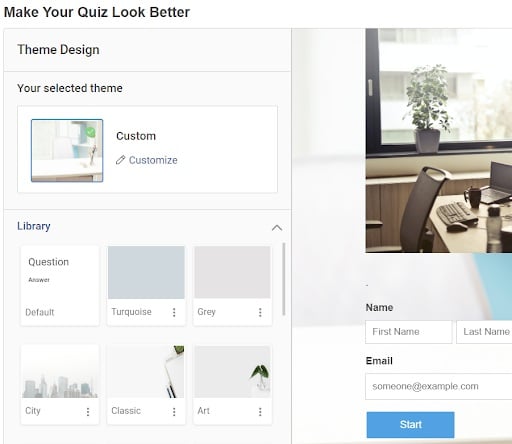
-
Use enterprise-grade assessment software
Excellent assessment software makes it easy to create and conduct corporate training evaluations.
For example, with the best training assessment tool, you can:
- Get started quickly with pre-built, professionally-designed corporate training assessments
- Access a bank of ready-to-use questions to create new assessments quickly
- Conduct cheating-free assessments with the help of features such as browser security, shuffling, question pooling, etc.
- Motivate and engage learners by automatically awarding custom certificates
- Accurately analyze performance and progress with the help of advanced reports and statistics
- Design engaging training assessments by adding media, various types of questions, themes, etc.
Watch: How to Choose the Best Assessment Software
-
Conduct a beta test
Always give your assessments a test run before assigning them to your learners. That way, you can check for any anomalies or confusing questions. Select a group of people that can represent the real audience for your assessment and have them take the assessment.
After the assessment, you can conduct a survey to ask them about their experience of the assessment.
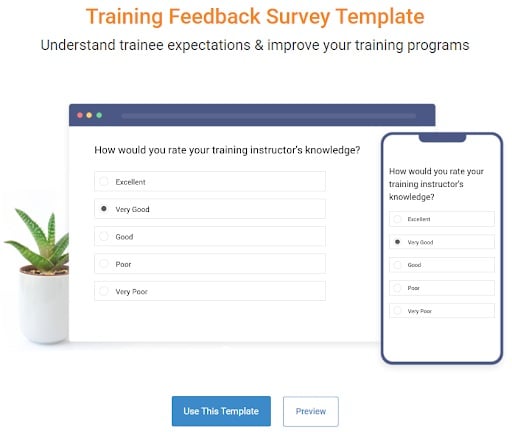
Train Smarter to Achieve Your Corporate Goals
Assessments form an indispensable part of any successful corporate training program. They help improve every step of the training process and ensure that your training budget delivers an amazing return on investment. But to create powerful corporate training assessments, you need powerful assessment software.
ProProfs provides the unique and much-desired combination of simplicity and functionality to enable you to implement impactful training assessment processes. It comes equipped with a massive assessment library featuring 100+ professionally-designed skill assessments and over a million ready-to-use questions. Plus, you can customize your assessments with 100+ smart settings and configurations.
Do you want free Quiz Software?
We have the #1 Online Quiz Maker Software for complete learning & assessment