
With more and more people wanting to work from the comfort of their homes, the hybrid work model is expected to grow to 81% by 2024.
Shocking? Not so much.
In fact, 6 out of 7 managers think dynamic teams, including remote workers, will become the norm.
Given remote work is here to stay, we can’t help but question – how can you hire talent remotely?
One excellent way to hire remotely is—drum rolls—remote assessments.
If you’re familiar with remote hiring assessments, you’ll learn some kickass best practices to take the game up a notch.
But if you’re new to this concept, you’re about to change how you hire remotely.
So, let’s begin with the basics.
What Are Remote Hiring Assessments?
Remote hiring assessments are pre-employment tests that companies conduct to gauge the suitability and skills of the candidate and pass them on to the interview stage.
There are multiple types of remote assessments, such as skills and behavioral tests, which we’ll cover in detail below.
Read: How to Use Online Testing to Change Your Recruitment Game
Benefits of Remote Testing in Hiring
There are many ways to hire remotely, but none compare to the effectiveness and accuracy of remote assessments for hiring. Here are some reasons that highlight the benefits of remote pre-employment testing.
-
Remote Assessments Are Convenient for All
Needless to say, hiring virtual employees for remote work becomes very convenient with online assessments. There’s no traveling involved, and no dedicated infrastructure is needed. You only need a device and an internet connection to access the remote interview assessment.
As for recruiters, remote testing is a great way to test a candidate for the basics before scheduling an interview, which no doubt saves resources.
-
Remote Assessments Are Time-Saving
Since the whole remote hiring process is conducted online using a tool, it lets hiring managers assess multiple candidates simultaneously and filter out the unsuitable ones.
Even the scores on the remote assessments are automatically evaluated, giving managers time to attend to more crucial KRAs.
-
Remote Assessments Efficiently Shortlist Candidates
Besides saving time, using remote hiring software for assessments enables you to shortlist the top candidates who can be considered for video call interviews. You can create tailored assessments to test the skills and competencies of the candidates for a particular job.
-
Remote Assessments Are Flexible
Unlike face-to-face interviews, remote assessments are flexible and can be rescheduled as per the needs.
Digital interviews are much quicker and easier to schedule (and reschedule, if needed) than in-person interviews. It’s also easier to record a video interview if you need to have another colleague review it and share their thoughts on a candidate.
Pro Tip: If you’re concerned about cheating during the assessment, you can use a tool with proctoring features to prevent such scenarios.
How to Hire Employees Remotely
In order to truly get the best of what remote assessments offer, you need to follow the right process for hiring. So, check out these tips to hire efficiently without any further ado.
-
Explore Your Hiring Needs
The first step in the remote hiring process is identifying your business needs. Ask yourself this – Is a remote opportunity a better option for your business for a specific role than a traditional job type?
Some roles are better suited for the work-from-office model. Also, it’s critical to better understand the KRAs involved in the job to map out a detailed job description with the mandatory skill set.
-
A Creative Job Ad Goes a Long Way
If you want to attract talented candidates, you need to grab their attention in an instant. And that’s where you need a killer job ad description to rope them in for the job.
The job ad should include all the necessary information candidates should have, such as what the job requires, KRAs, salary bar, working conditions, and flexibility, to name a few.
-
Use Recruitment Software
Having an automated hiring process with a tool makes all things easier. You can use one tool or choose a stack of multiple ones, such as email automation, video communication, ad publishing, candidate relationship management, in-app messaging, skill testing, and more.
-
Use Video Assessments for Personal Insights
After candidates take the remote assessment test and you’ve had the time to look at the results, it’s best to interact with the qualified candidates to discuss the weak areas and explore their strengths.
You can leverage video assessments to interact more personally with the candidates. For example, you can conduct video interviews, situational judgment tests, and screen-share to make the interview process more interactive.
Remote assessment tests can give you insights into technical skills and knowledge. But a follow-up interview helps you know the person behind the test.
You can explore their temperament and professionalism to judge if they fit in with your company’s working style, culture, team goals, etc.
Pro Tip: Once you have hired the right talent for your company, you can use tools like ProProfs Training Maker to onboard them and familiarize them with your organization and everything that goes with the job.
How to Create an Assessment Test for Remote Hiring Employees
Here’s the process for creating remote assessments for hiring in just five steps.
Step 1: Choose a pre-designed assessment or create one from scratch.
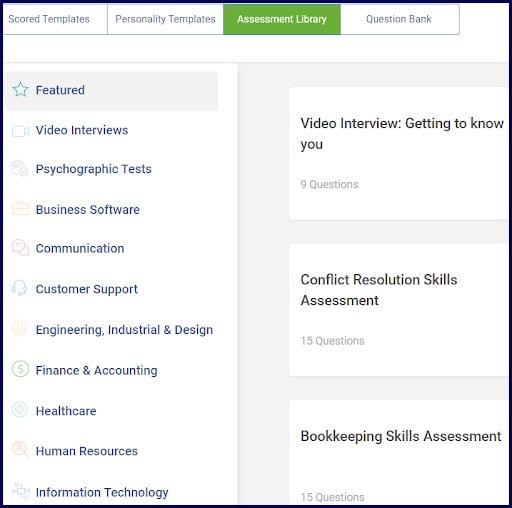
Step 2: Write your questions or refer to the question library and import them.
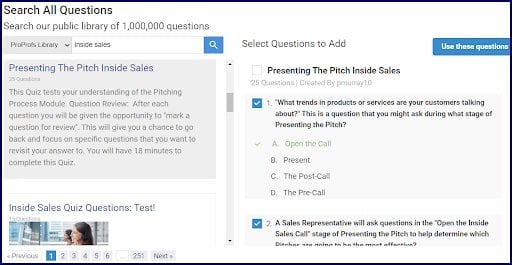
Step 3: You can automate scoring and results depending on your assessment type. This feature is suitable for scored assessments.
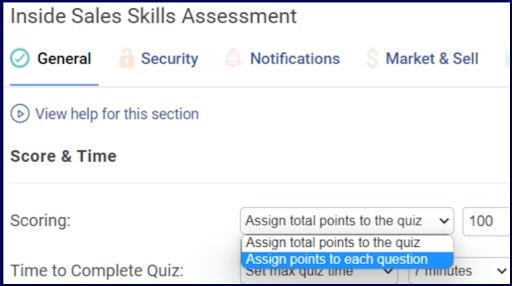
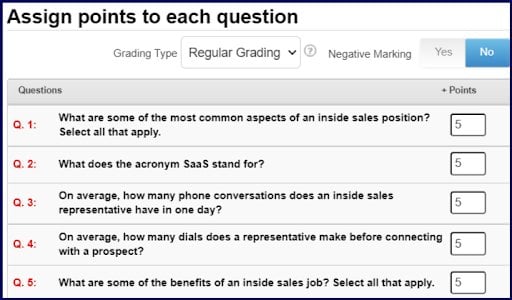
Step 4: You can configure settings as per your needs and assessment type, such as notifications, security, and more.
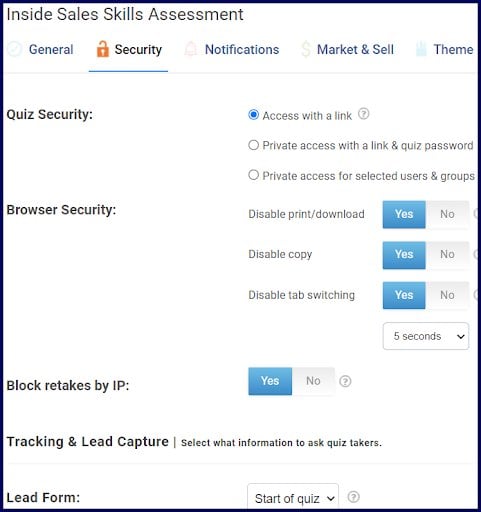
Step 5: Customize your quiz with the “Themes” option.
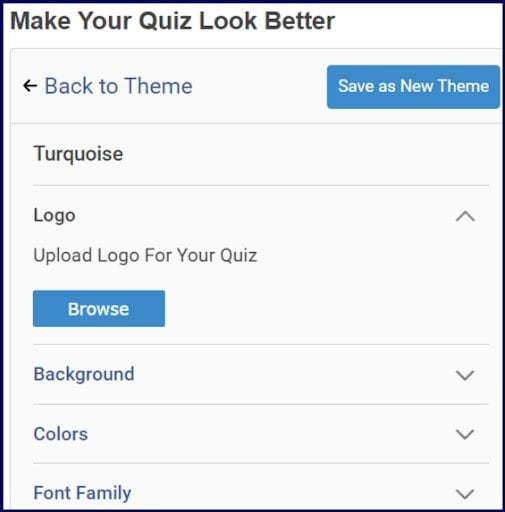
If you’d like to know more about the quiz creation process, refer to this ultimate test-making guide.
Or, watch the video given below for a quick look:
Watch: How to Create an Online Assessment Test
Types of Remote Assessments for Recruiting Remote Workers
Different purposes call for different assessment methods. You can use various types of remote assessments to gauge candidates’ different aspects. They are as follows:
Behavioral Test
Behavioral assessment tests aim to gauge the character traits and attributes of candidates. These assessments are perfect for exploring if a candidate can work in a specific team under specific conditions.
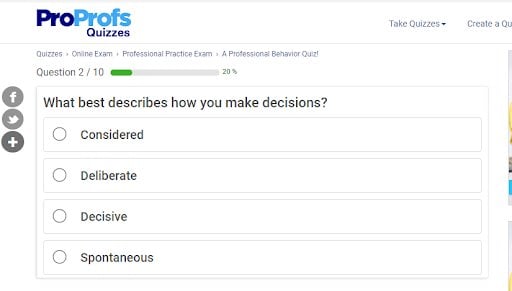
Cognitive Ability Test
Cognitive ability assessment explores the candidates’ verbal, logical, and numerical reasoning. This type of remote assessment test is great for gauging candidates’ capabilities and intelligence.
Sales Skills Tests
Sales skills assessment is a test to zero in on the knowledge proficiency of the candidates in sales. It assesses the core sales capabilities like retail sales, cross-selling, up-selling, sales projections, and so on.
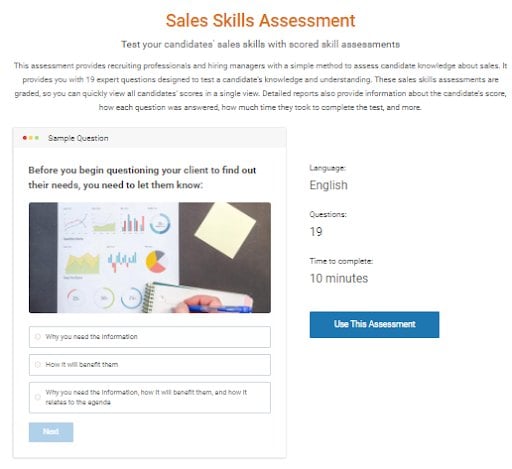
Customer Service Skills Tests
As the name suggests, customer service skills tests are used to hire top-quality candidates to represent a company’s customer service. It explores the skills required in customer-facing teams, such as troubleshooting, front-end tech support, resolving queries, communication etc.
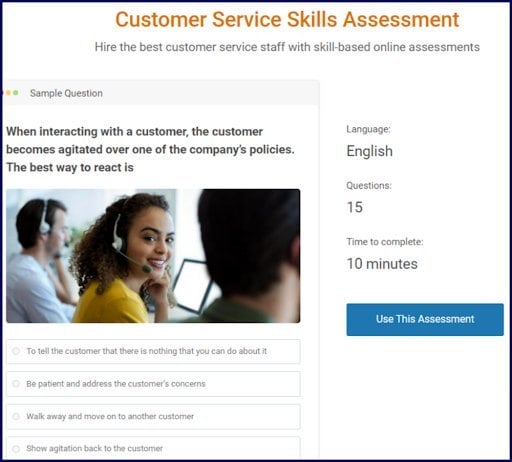
Marketing Skills Tests
Hiring for a remote role for marketing position? In that case, you can leverage marketing skills assessment to test candidates on various aspects of marketing, such as brand management, creating marketing strategies, managing brand experience, lead generation, market research, Search Engine Optimization (SEO), etc.
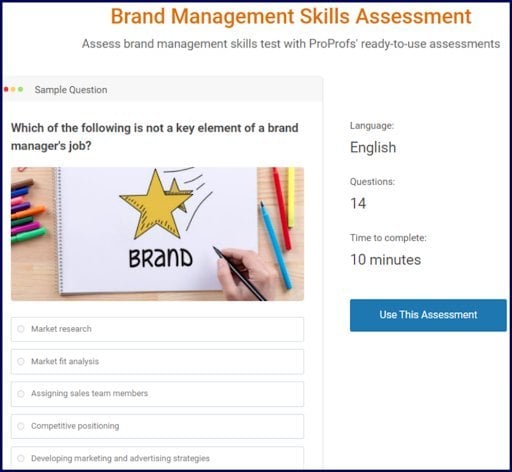
Operational Skills Tests
This assessment is focused on gauging skills required for business operations such as supply chain management, operations management, administration, etc.
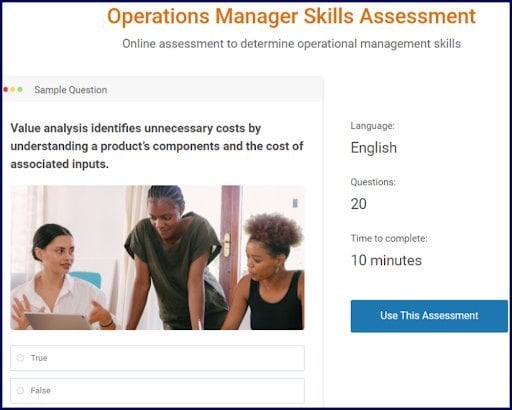
Finance & Accounting Skills Tests
When hiring remote workers for the finance and accounting department, you can use this assessment to test skills related to the roles of accountant, financial analyst, accounting manager, etc.
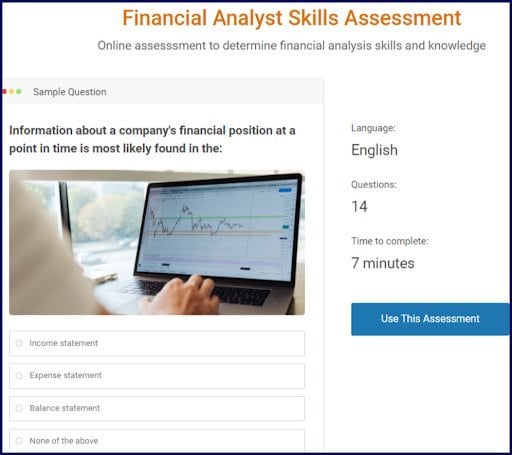
Human Resources Skills Tests
Having a reliable and efficient recruitment staff is crucial for businesses since the quality of their workforce depends on the human resource department.
So, leveraging human resources skills assessment for remote hiring enables you to select candidates with required skills such as talent hunting, making job offers, onboarding recruits, etc.
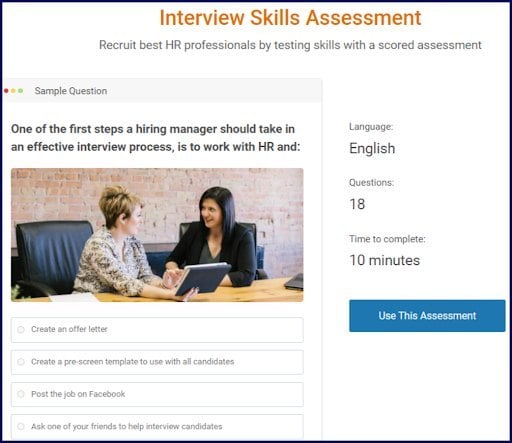
Programming Language Skills Assessments
Recruiting remote workers, especially programmers, can be challenging since many practical and technical skills are required in the job.
In this case, having a reliable programming language skills assessment removes the complications and helps you test all candidates’ practical and theoretical knowledge.
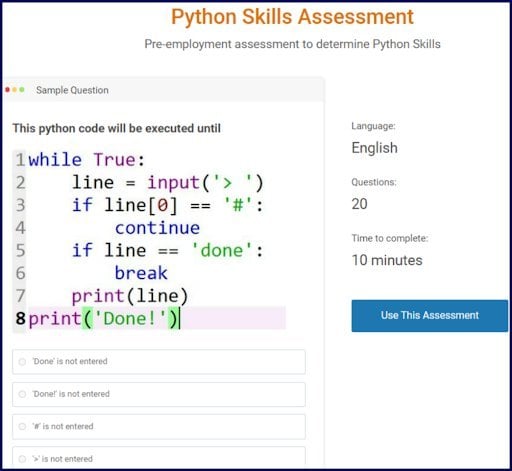
Business Software Skills Assessments
Certain tools are usually a part of the tech stack for multiple departments. For example, Trello, Google Suite, Microsoft Suite, etc., are tools that candidates applying for different roles should know.
Business software skills assessments let you test candidates’ knowledge of these crucial tools. For example, here’s a template for Microsoft Dynamics 365:
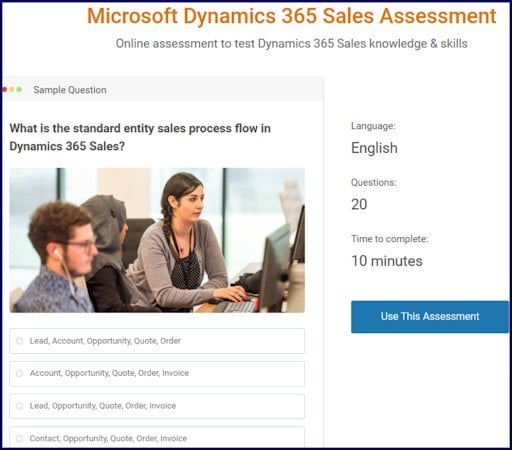
Best Practices for Remote Hiring Assessments
Before creating assessments to recruit remote workers, consider the following tips as best practices to design remote hiring assessments as per your business requirements.
1. Define Competencies
The first step for creating a remote assessment that works is identifying what skills and competencies you want to test.
Doing so will help you tailor your assessment to the role and ask the right questions, including the ones to explore the unique competencies, etc. You should use multiple question types in the assessment to make it more engaging for the candidates.
Watch: Question Types for Online Assessment
2. Create Short but Accurate Assessments
Would you like to take unnecessarily long assessments?
Of course not. Nobody does.
So, to improve your candidates’ experience, keep the questions relevant and the assessment short but effective.
For this, it’s better to create remote assessments for different competencies rather than different job profiles.
For example, if you’re hiring for a marketing manager position, you can create two assessments: one to assess marketing skills and one to assess managerial skills.
3. Test Job-Specific Skills & Knowledge
Many candidates may have the theoretical knowledge required for a particular role but not the skills needed to handle day-to-day operations.
And that’s why you need to create assessments testing the skills based on case studies and scenarios. It’ll give you an idea about each candidate’s experience and how they tackle situations.
Here’s an example of a scenario-based assessment:
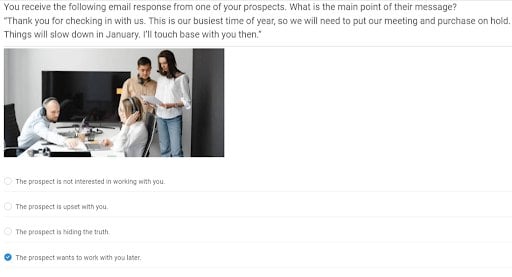
4. Use Media in the Test for More Interaction
As discussed above, engaging assessments ensure a good experience for your candidates. And for this, adding media helps to make them more interesting and visually appealing.
You can add images to your answer options using a quiz and test maker tool like ProProfs Quiz Maker, as shown in the image:
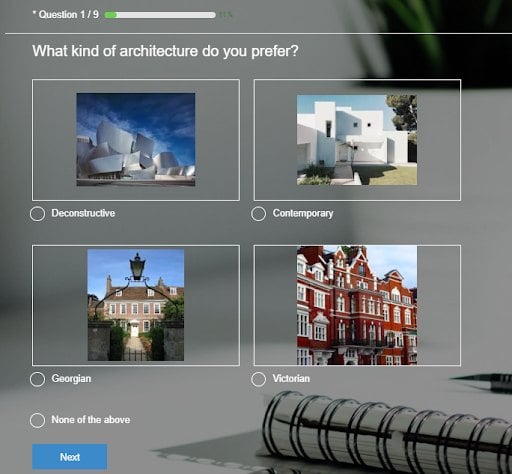
Besides images, it’s a good idea to use audio/video in your assessment and make the experience more interactive.
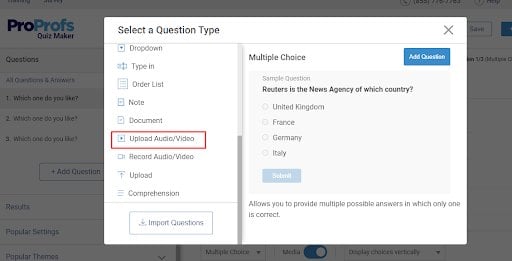
5. Leverage Anti-Cheating Settings
To maintain the integrity of your assessment, you can use proctor functionality in the settings. It’ll prevent cheating, so you get authentic responses from the candidates. A few things you can do to make your remote assessments cheating-free are:
- Make the tests private and protected with a password
- Choose shuffle settings for questions and answers
- Disable tab switching and copying of test material
Also read: Ways to Prevent Cheating in Online Tests & Exams
6. Create Timed Assessments
If you create tests that have unlimited time settings, there’s a chance that candidates will take the entire test in multiple sittings, rigging the accurate results.
To avoid this, you can set a timer for your remote assessments so they automatically get submitted once the time is up.
7. Use Welcoming Screen to Familiarize Users
More often than not, candidates feel confused when they start with the assessment if there are no details given to them before beginning the test. It can impact their ability to respond, which isn’t ideal if you want accurate results.
So, you can use the first page of the assessment to state basic rules and provide necessary information related to the remote assessment.
8. Work on the Aesthetics
Aesthetics are crucial for a positive experience, be it your product, website, or assessment. It shapes your brand image for the candidates, impacting their decision-making about joining your company. So, always try to use relevant visuals to make things less bland.

Things You Should Look for in a Remote Assessment Tool
If you want to create tests that hook your candidates and offer a smooth experience, you need a reliable remote hiring tool that enables you to create flawless assessments.
But, with the market so over-the-top saturated, how will you make a choice?
One thing you can do is consider these points while choosing a remote hiring platform.
- Check if the tool has a rich question library so you can design tailored remote assessments in real time.
- It should come with an easy-to-use editor, possibly with drag-and-drop functionality.
- You should be able to preview the assessment in real time as you design it so you can improve any imperfections before making it live.
- A rich collection of templates is always a plus as it helps save time designing tests from scratch.
- The remote hiring software you choose should have proctor settings to maintain the integrity of your assessments.
- The tool should also offer a scoring feature, so you don’t have to score the assessments manually.
Top Remote Hiring Software to Create Flawless Assessments
Now that you know what to look for in remote hiring software, it wouldn’t hurt to look at some options you can take into consideration.
ProProfs Quiz Maker
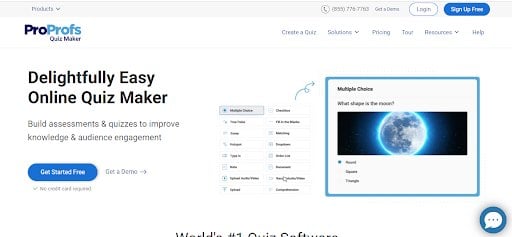
ProProfs Quiz Maker is a primary choice for many businesses across different industries.
It’s a great tool to assess skills, personality, behavioral tendencies, and cognitive abilities. The tool is simple, without a learning curve for real-time assessment creation. It also offers video responses to conduct video interviews and assess the recording along with the written assessment.
Here are some of the amazing features:
- Comes with 100+ pre-designed assessments
- Has a question bank of 1 million+ ready-to-use questions
- Offers a wide variety of 15+ question types
- Provides rich insights through reporting and analytics for candidate comparison
- Comes with an automatic grading system
- Proctor settings, and more.
Test Gorilla
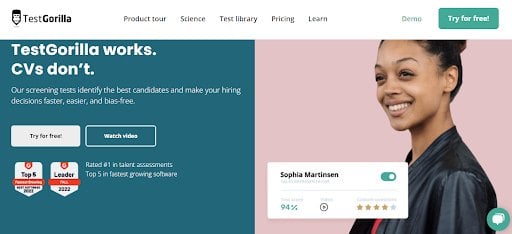
Test Gorilla is a well-known remote hiring assessment tool that lets you create screening tests and helps discover talented candidates. You can create dedicated assignments for different roles to gauge candidate suitability.
Some of the sought-after features are:
- A library of 262 validated tests
- Understand your candidates’ personalities using personality assessments
- Well-designed test templates
- Automated ranking and grading, and more.
Thrive Map
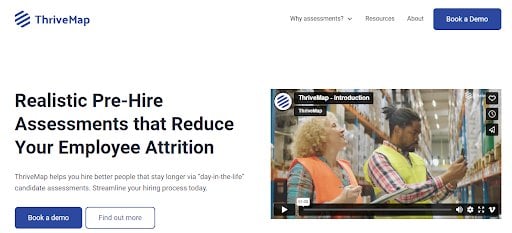
Thrive Map is another option you can consider as a remote assessment tool. It helps you decrease the candidate expectation gap by creating tests that evaluate the candidates and let them understand a little more about your company.
Here are some of its features:
- Helps reduce employee attrition
- Tailored assessments
- Dedicated remote hiring assessments
- Offers candidate insights
Create a Pain-Free Remote Hiring Process With Remote Assessments
Remote pre-employment testing is a great practice to follow when hiring remote workers. Since you can’t interview candidates face-to-face, you can make the process more facilitated with automated assessment.
But for this to work, you need a reliable assessment tool that enables you to create tailored tests with anti-cheating features, an easy-to-use editor, customization, branding, and more.
Once you have an assessment that works for you, shortlisting the right candidates will become a walk in the park.
Do you want free Quiz Software?
We have the #1 Online Quiz Maker Software for complete learning & assessment